PbootCMS网站后台添加标题时,自动ajax查询标题是否重复
PbootCMS后台功能增加,发布内容时,无论哪个模块,自动检测文章标题是否存在。

实现方法
一、html部分改造
文件路径:apps/admin/view/default/content/content.html
1.搜索【内容标题】,大致在195行,内容修改为:
<div class="layui-form-item"> <label class="layui-form-label">内容标题 <span class="layui-text-red">*</span></label> <div class="layui-input-inline" style="width:80%;"> <input type="text" name="title" id="title" required lay-verify="required" placeholder="请输入内容标题" class="layui-input"> </div> <div class="layui-form-mid layui-word-aux" id="email_msg">*</div> </div>
2.页面底部{include file='common/ueditor.html'}内容前增加如下代码:
<script>
$(document).ready(function() {
$("input").blur(function() {
var $parent = $(this).parent();
$parent.find(".formtips").remove();
if ($(this).is("#title")) {
var title = this.value;
if (title == "") {
$("#email_msg").html("<span class='reg-error' style='display: inline;'>标题不能为空!</span>")
} else {
$.ajax({
url:"{url./admin/Content/checktitle/}",
data:{
"formcheck":'{$formcheck}',
"mcode":{$get.mcode},
"title":title,
},
type:"POST",
dataType:"json",
success:function (data) {
if (data.data =="有重复") {
$("#email_msg").html("<a style='color:red'>"+data.data+"</a>");
}else {
$("#email_msg").html("<span style='color:#08a600'>"+data.data+"</span>")
}
}
})
}
}
});
});
</script>二、PHP部分改造
文件路径:apps/admin/controller/content/ContentController.php
页面中增加如下代码即可:
已有29人购买版权所有,付费文档禁止转载。
为保证教程的实用性及扩大知识面覆盖,如果您有相似问题而未解决,可联系在线客服免费技术支持。
点赞 7



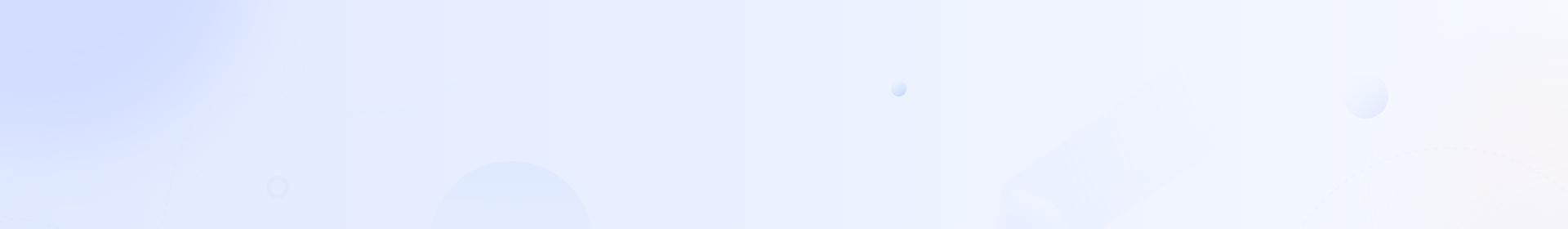

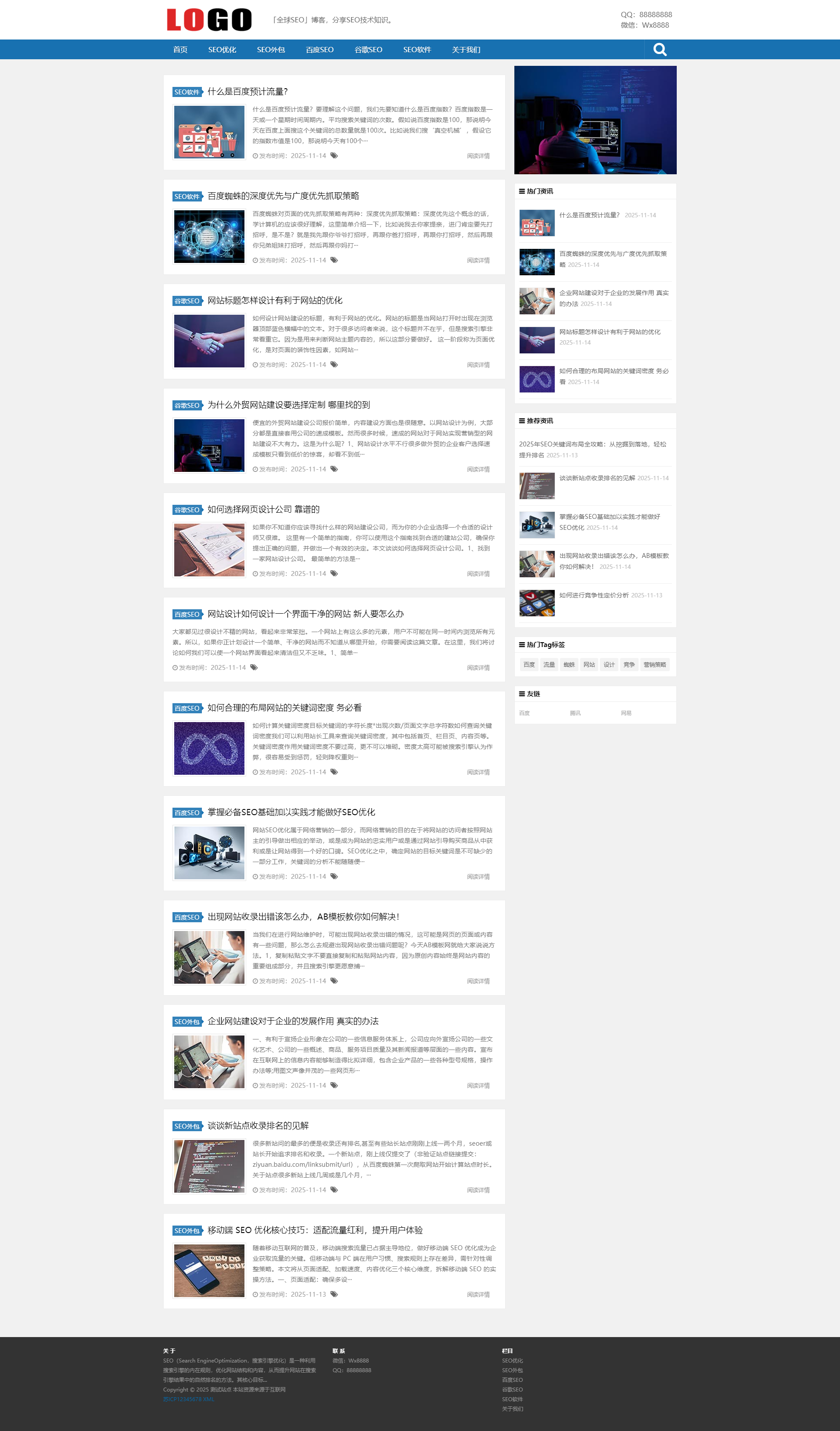




 交流群
交流群

 购物车
购物车