select选择后直接跳转到其他网站的三种方式
select选择后直接跳转到其他网站的三种方式
第一种:
<html>
<head>
<meta http-equiv="Content-Type" content="text/html; charset=gb2312" />
<title>select加链接</title>
</head>
<body>
<SCRIPT language=javascript>
<!--
// open the related site windows
function mbar(sobj) {
var docurl =sobj.options[sobj.selectedIndex].value;
if (docurl != "") {
open(docurl,'_blank');
sobj.selectedIndex=0;
sobj.blur();
}
}
//-->
</SCRIPT>
<Select onchange=mbar(this) name="select">
<OPTION selected>=== 合作伙伴 ===</OPTION>
<OPTION value="http://www.baidu.com">百度</OPTION>
<OPTION value="http://www.163.com">网易</OPTION>
<OPTION value="http://www.flash8.net/">闪吧</OPTION>
</Select>
</body>
</html>
******************
第二种:
<select name="pageselect" onchange="self.location.href=options[selectedIndex].value" >
<OPTION value="http://www.baidu.com">百度</OPTION>
<OPTION value="http://www.163.com">网易</OPTION>
</select>
******************
第三种带跳转按钮的:
<html><head>
<meta http-equiv="Content-Type" content="text/html; charset=utf-8" />
<title>select选择-按钮跳转</title>
<script type="text/javascript">
function setsubmit()
{
if(mylink.value == 0)
window.location='http://www.baidu.com';
if(mylink.value == 1)
window.location='http://www.163.com';
if(mylink.value == 2)
window.location='http://www.sina.com';
}
</script>
</head>
<body>
<select name="mylink" id="mylink">
<OPTION value="0">百度</OPTION>
<OPTION value="1">网易</OPTION>
<OPTION value="2">新浪</OPTION>
</select>
<input type="button" id="btn" value="提交" onclick="setsubmit(this)" />
</body>
</html> 本文属原创,转载请注明原文:https://www.zhimatong.com/jiaocheng/1028.html
为保证教程的实用性及扩大知识面覆盖,如果您有相似问题而未解决,可联系在线客服免费技术支持。
内容有用
热门主题
相关阅读
- 使用jQuery实现同级元素class切换
- 苹果手机iOS设备,浏览器在 textarea 或 input 中输入文字时页面放大的解决办法
- select选择后直接跳转到其他网站的三种方式
- 详解CSS居中对齐的3种方式15个样例
- Echarts图表基本参数设置说明
- jQuery报错$(this).attr(‘checked‘)undefined/checkbox无法改变其状态的解决方法
- jq .html() 特效无效的解决办法
- 如何将iconfont中的字体图标全部展示在页面中
- HTML特殊字符符号大全
- jQuery清空input的值,清除标签内容的方法
- jQuery 获取相同 class元素的最后一个元素或id
- ajax传递data的三种传递方式



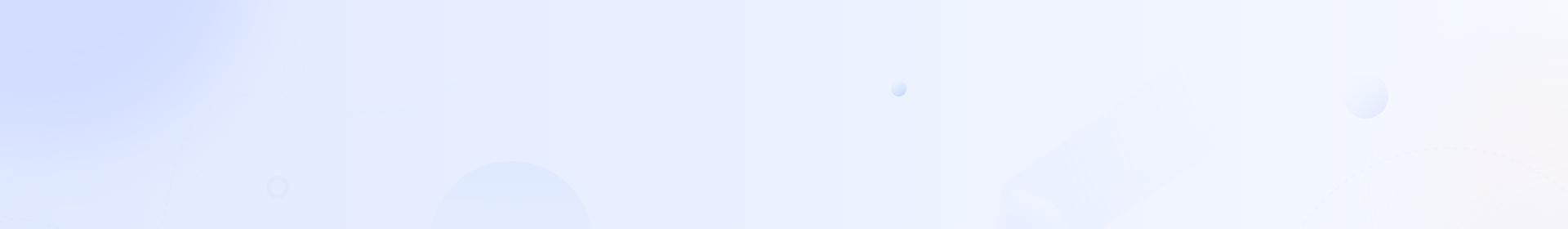

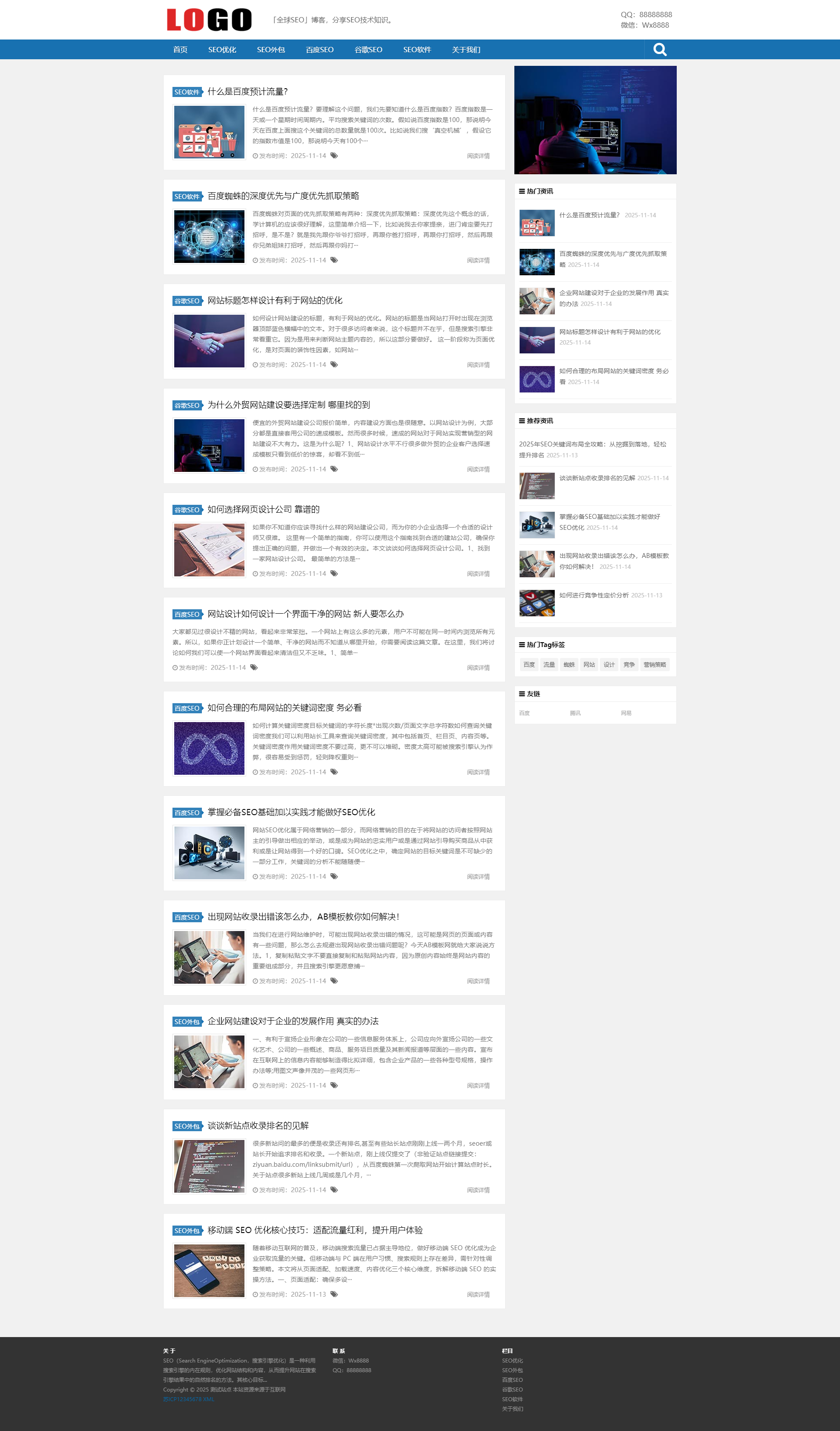




 交流群
交流群

 购物车
购物车